It’s the time of year that could see you photographing in the colder mornings or evenings (or even in the cold all day depending on location) and there is a hidden danger that many oversee.

Continue reading >>
It’s the time of year that could see you photographing in the colder mornings or evenings (or even in the cold all day depending on location) and there is a hidden danger that many oversee.

As you have probably already seen, last night was a stunning sunset and I made my way to a location to capture it (Read Blog Post).
As it was a very relaxed shoot, let’s be honest, what is more relaxed than watching a sunset, I decided to see if I could capture the same scene on my Smartphone camera! Everyone knows someone who knows someone who knows a photographer that has shot a wedding on an iPhone (hmm?). I can’t even begin to remember how many times I’ve heard that. If I’m honest, I actually hate all the internet articles stating that the iPhone is as capable as a dSLR. Most of them are simply sponsored articles or what I call clever marketing! It really isn’t as capable and (as far as I’m concerned) it never will be. However, that doesn’t make a Smartphone camera incapable of capturing stunning images. So could I recreate the same image? Read on.
Here is the shot from my Nikon D850 dSLR.
{Click image to view in the shop}

📷 Nikon D850, AF-S 24-70mm f/2.8E @ 48mm, 0.6sec, f/13, ISO64
Continue reading >>
I’m a fan of underexposing shots for many different reasons and this was one of them.
You may remember my post from Friday with a Kingfisher watching me whilst I was scouting the river (Read Post). Well once I took the shot, I dialled in -3EV, yes, underexposed the shot by 3 stops.
It was to see if I could hide the messy background and also just expose the areas where late sun was reaching. Then a little bit of work in Lightroom to bring out those lighter spots and the resulting photo is a much nicer atmospheric shot.
Just to clarify, this is a technique I only use when I want to create something a little different. Normally, getting the exposure right to start with is a good plan, although I usually underexposed slightly to avoid highlight clipping.
As you may have read in previous posts, I have recently been having an issue with my Nikon AF-S 80-400mm lens. It was having trouble locking on focus and keeping locked on with Continuous Auto Focus. It would “hunt” making a terrible mechanical noise. I thought it was time to be sent off for a motor service.
I’m not actually sure what fixed the issue, but a full clean of both front and rear elements, a clean of the electrical contacts (which is what I believe to have been the problem) on the lens, a blow with my Giotto’s Rocket Blower and also a blow on the camera mirror itself and as you can see from yet another Wally action shot that everything is back as it should. Remember, for all the electronic wizardry such as Auto Focus and Metering, the camera needs a clear view of the reflected light.
{Click image(s) to view on Flickr - opens in new tab}NOTE! Since the 8.3.1 update the folder name has changed where listed as “Lightroom Classic CC” it is now “Lightroom Classic”!
I had a problem, both my Laptop and Desktop run Windows 10 with United Kingdom Region settings but have the Portuguese Keyboard Layouts. Within Lightroom (and indeed Photoshop) I rely on the Keyboard shortcuts to increase and decrease both the Adjustment Brush and Spot Tool. By default, this is the [ and ] keys.
However, look where they are on a Portuguese Keyboard.
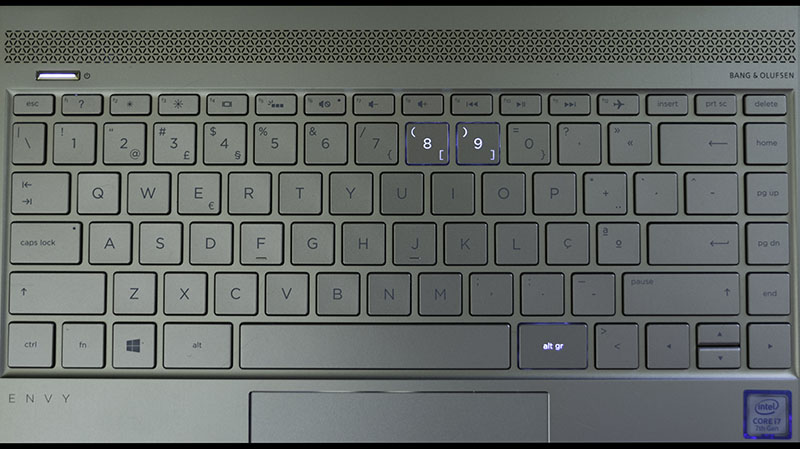
To use the square brackets, you are required to press the alt gr key. In Lightroom both alt keys switches the brush to the Erase brush so I lost these keyboard shortcuts. Adobe give you the option to change the keys within Photoshop, but even today they still do not include this option in Lightroom. There is a way to do this on a Mac and I´ve seen 3rd party software available to purchase on Windows but I couldn’t help thinking that there must be configuration files included with Lightroom for various regions around the globe to cater for the differing keyboard layouts so had a dig around the installation directory. I came up a winner with an easy way to re-assign the shortcuts.
Continue reading >>