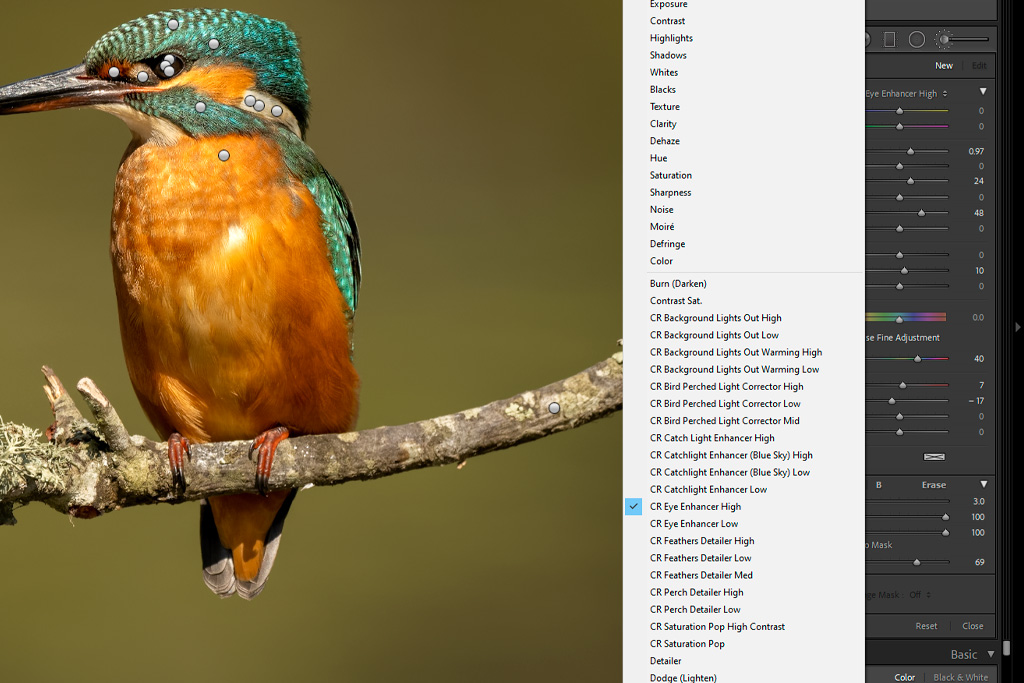Description
{Remember to watch in HD if possible}
Brushes Included In Pack:
- Background Lights Out Low– Slightly reduce the background lighting
- Background Lights Out High – Heavily reduce the background lighting
- Background Lights Out Warming Low – Slightly reduce the background lighting giving a more warmer colour
- Background Lights Out Warming High – Heavily reduce the background lighting giving a more warmer colour
- Bird Perched Light Corrector Low – Slightly increase the brightness of a perched bird (can also be used for other scenarios, in-flight for instance)
- Bird Perched Light Corrector Mid – Moderately increase the brightness of a perched bird (can also be used for other scenarios, in-flight for instance)
- Bird Perched Light Corrector High – Heavily increase the brightness of a perched bird (can also be used for other scenarios, in-flight for instance)
- Catchlight Enhancer Low – Slightly enhance the catchlight in the eye(s)
- Catchlight Enhancer High – Heavily enhance the catchlight in the eye(s)
- Catchlight Enhancer (Blue Sky) Low – Slightly enhance the catchlight in the eye(s) and enhance the blue sky reflected
- Catchlight Enhancer (Blue Sky) High – Heavily enhance the catchlight in the eye(s) and enhance the blue sky reflected
- Eye Enhancer Low – Slightly enhance the eye(s)
- Eye Enhancer High – Heavily enhance the eye(s)
- Feathers Detailer Low – Slightly enhance the feather details
- Feathers Detailer Mid – Moderately enhance the feather details
- Feathers Detailer High – Heavily enhance the feather details
- Perch Detailer Low – Slightly enhance a wooden perch with detail (tree branch with lichen for example)
- Perch Detailer High – Heavily enhance a wooden perch with detail (tree branch with lichen for example)
- Saturation Pop – Make the colours of the feathers standout
- Saturation Pop High Contrast – Make the colours of the feathers standout with added contrast, good for multi-coloured feathers.
As you can tell from my example below, never go over the top with processing, often just small adjustments are required to make that photo “pop”. This image was processed using a combination of Lightroom adjustments, standard brush presets along with some of the ones listed above.